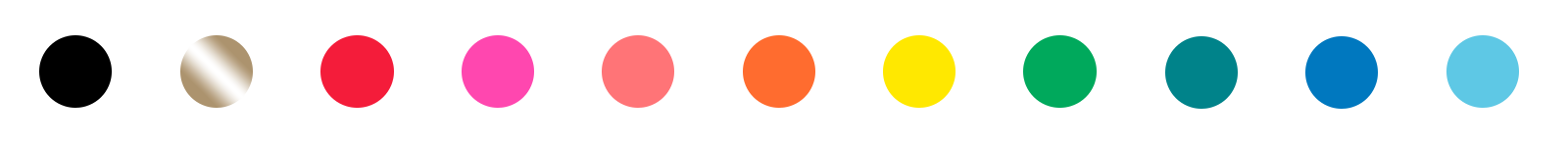
Risograph is a stencil printing process similar to screen printing, but with the benefits of being able to more cost effectively produce higher quantities of prints. The Risograph uses spot colour inks, of which we currently have 11 (shown above and listed below), to print vibrant colours which can be overlayed with one another.
We offer a range of risograph printing services, from 'smaller' projects like producing business cards to 'big' projects like a multiple coloured A3 perfect bound book. Get in touch with us at hello@friendsinthedungeon.com to discuss your project and we're happy to help advise you the best routes to take.
The inks we currently have are: Black, Metallic Gold, Bright Red, Fluorescent Pink, Fluorescent Orange, Orange, Yellow, Green, Teal, Blue and Aqua. We do all our printing on our RP3700 and also offer a range of finishing. Below are some guidelines to best create your work for Risograph and quirks of the machine to pay attention to.
As Risograph only prints one colour at a time your artwork must be separated into multiple files for each different ink colour you want to print. These files must be grayscale PDFs or JPEGs of your artwork. 50% black will correlate to 50% of whatever colour ink you’re using. It’s really handy for you to include a proof of your artwork along with your files, that way we can see exactly how you’re envisioning the print to look. On larger projects it can also be necessary to send the original artwork files should adjustments need to be made.
When saving your image as a PDF try and maintain the text as a text layer. The printer can read this and print the text more sharply for clarity. Beyond that all images should be flattened. The printer doesn’t like effects in InDesign or Photoshop and sometimes can’t read them properly leading to an incorrect print. Try to avoid using type below 6pt as the printer can struggle to read it. The printer can print in 600dpi so for the best quality prints try include as high resolution files as possible. This is particularly important for photographic prints or images of high detail.
Part of the Risograph’s charm is it’s cantankerous nature. Multiple colour layers can lead to roller marks as well as other small marks like ones left by the pick off needle as the machine takes the paper off of the drum after a print. Avoid using large areas of block colour and try to avoid using more than 85% black where possible as this can cause the paper to get stuck to the drum and jam. A Risograph printer is not perfect like a laser printer or an inkjet and as such variations and small imperfections can occur and should be considered.
Another important aspect of the Risograph to bear in mind when designing your artwork is it’s registration. Registration will not always be perfect when printing artwork with multiple colours and multiple prints within one run may not all look identical. Trapping (or overlapping layers) can help to minimize any misregistration in an image so include it where needed.
When printing a full bleed image please include at least a 5 mm margin of overlap to allow for trimming. The Risograph itself cannot print full bleed. On an A3 print there will be a 5mm border meaning the maximum printable are is 287 x 410 mm. Should you want to produce a full bleed A3 print however, we are always able to cut down the print to be full bleed.
We primarily stock two different weights of Munken paper; 120gsm, primarily used in books and leaflets and 170gsm, used for prints and covers. If you have your own particular paper (such as a coloured paper) you’d like to use however, we’re more than happy to use it. Please bear in mind however that we can only print on uncoated stock between 60 and 240gsm.
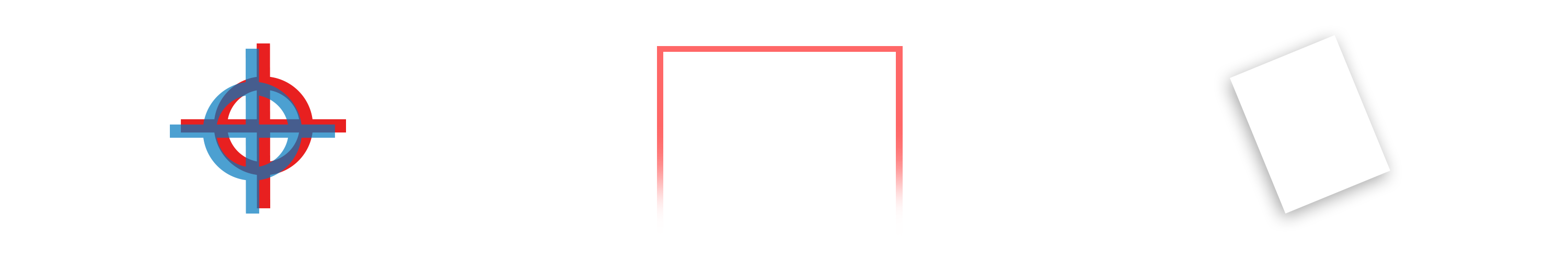
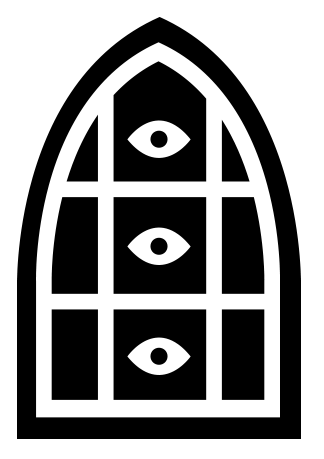
© 2018 Friends in the Dungeon. All Rights Reserved.